Knowledge Base Search
KB Article: 59773
KB Category: [Account/Billing]
KB Sub-category: [PlayOnline ID/Password Recovery] [SQUARE ENIX ID/Password Recovery] [ Password Lost]
I completed the account transfer but can’t log into PlayOnline.
After transferring your PlayOnline ID to a SQUARE ENIX account, if you are unable to log into the PlayOnline Viewer, please check the following:
■ If you get the error 'PlayOnline ID or Password is incorrect'
▼ Make sure the PlayOnline ID is input correctly, with the letters capitalized.
▼ Check that your PlayOnline Password is being input correctly.
▼ If you need to reset your PlayOnline Password, please follow the steps below:
1) Log in to the SQUARE ENIX Account Management System at https://secure.square-enix.com.
2) Select the "PlayOnline / FINAL FANTASY XI Service Accounts" button.
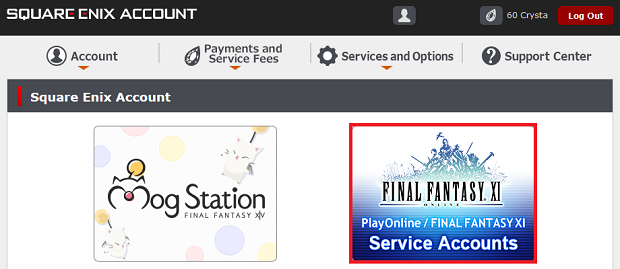
3) Under "Active Service Accounts" and the appropriate FINAL FANTASY XI Service Account, select "Options List."
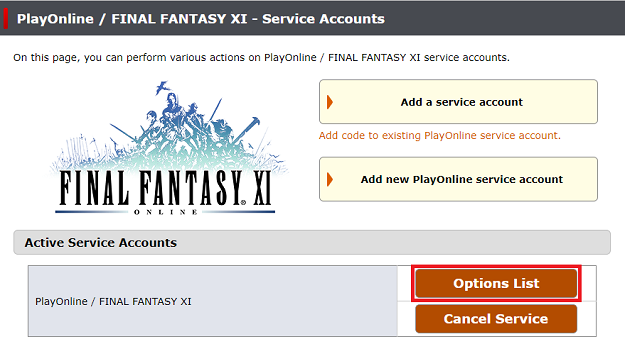
4) Under "PlayOnline ID Options" towards the bottom of the screen, select "Update PlayOnline Password."
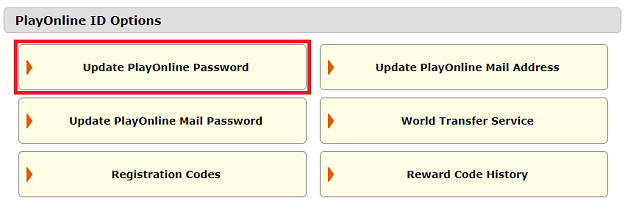
5) Input your new password and re-enter it to confirm. Select "Next" to complete the process.
■ If you get the error ‘POL-5311’ or ‘POL-5312’
These errors mean that your SQUARE ENIX ID, SQUARE ENIX Password, and/or One-Time Password is being entered incorrectly. Please be sure you are entering your SQUARE ENIX ID and/or password correctly; our login system is case sensitive.
If you have a Security Token registered, please make sure you have it set to the "Use" option and are entering the one-time password within the 30-second expiration period. If you do not have a Security Token registered, please keep this option set to "Do Not Use."
If you are still unable to log into the PlayOnline Viewer, or you are encountering a different error from those described above, please select "Additional Assistance" below this article to contact the SQUARE ENIX Support Center.
