Knowledge Base Search
KB Article: 59772
KB Category: [Account/Billing]
KB Sub-category: [PlayOnline ID/Password Recovery] [SQUARE ENIX ID/Password Recovery] [ Password Lost]
I completed the account transfer, but now I don’t remember my PlayOnline password.
If you are unable to remember your PlayOnline Password after transferring your PlayOnline ID to a SQUARE ENIX account, you can reset the password on your own through the following steps:
1) Log in to the SQUARE ENIX Account Management System at https://secure.square-enix.com.
2) Select the "PlayOnline / FINAL FANTASY XI Service Accounts" button.
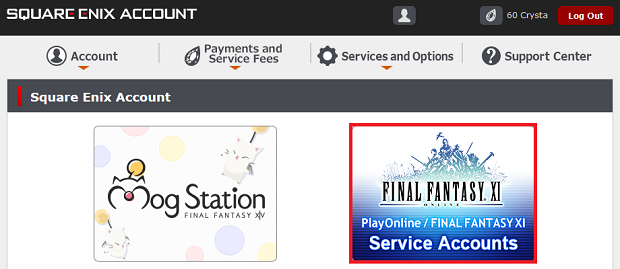
3) Under "Active Service Accounts" and the appropriate FINAL FANTASY XI Service Account, select "Options List."
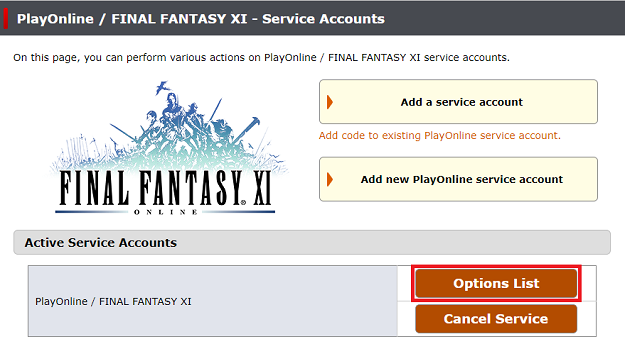
4) Under "PlayOnline ID Options" towards the bottom of the screen, select "Update PlayOnline Password."
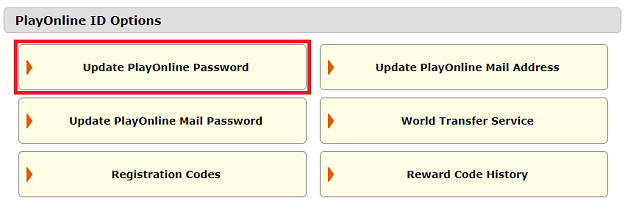
5) Input your new password and re-enter it to confirm. Select "Next" to complete the process.
