Each purchase of FINAL FANTASY XIV comes with 2 codes:
- 1 Registration Code* in the following format:
Windows®/Mac: XXXX-XXXX-XXXX-XXXX (20 digits)
PlayStation®4/5: XXXX-XXXX-XXXX (12 digits)
*This code is required to play the game
- 1 Square Enix Members Code* in the following format:
AAAAAA-111-AAAAAA-111 (18 digits)
*This code is not required to play
Registering your Registration Code:
Windows®/Mac: you have 2 options to register the game:
1) After launching the game for the first time, you are prompted to enter the code
2) On the Mog Station after logging in with your Square Enix Account
- If you have multiple Service Accounts, select the Service Account you want to register the code on.
- Scroll down and click on either the 'Additional Expansions' or 'Enter Pre-order Bonus Code' button depending on the code you want to register and follow the instructions on-screen.
DO NOT use the option 'Add New Service Account' if you wish to continue playing with existing characters.
PlayStation®4/PlayStation®5:
Please see this article for instructions.
PLEASE NOTE: If you have more than one Service Account, you will have to choose which account to apply the code to. If you are unsure which Service Account your characters are on, please log in to the Mog Station to confirm before registering the code:
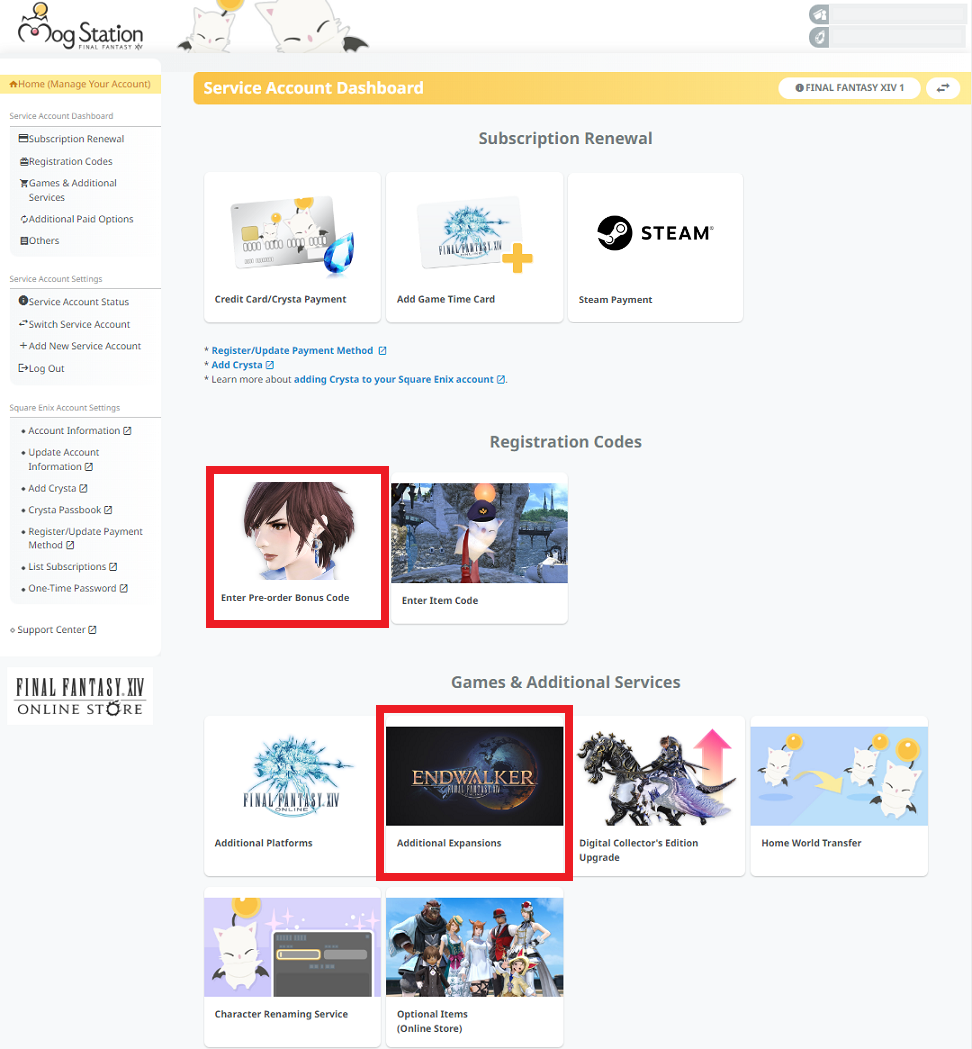
Registering your Square Enix Members Code:
To register this code, please visit the Square Enix Members website, log in with your Square Enix account and select 'Redeem Code' from the menu in the upper right corner.
FAQ Category: [Product Specifications] [Accounts/ID] [Official Website] / FAQ Sub-category: [Products & Services] [Registration Code] [Item Code] [Registration Code] [Mog Station]
| Return to TOP |