Frequently Asked Questions
[Windows] How do I register the code for the Complete Edition?
To register your code for FINAL FANTASY XIV Online Complete Edition, which includes all expansion packs up to Dawntrail, please follow the instructions below.
You must register your entitlement (registration code) for FINAL FANTASY XIV to your Square Enix Account in order to begin playing FINAL FANTASY XIV Online Complete Edition.
If you intend on playing the Windows® version, you can register your code through Mog Station.
Please follow the instructions below to complete this step.
* The above applies to the following customers:
Customers who are new to FINAL FANTASY XIV and have purchased the Windows® version of “FINAL FANTASY XIV Online Complete Edition.”Customers who are currently playing FINAL FANTASY XIV and have purchased the Windows® version of “FINAL FANTASY XIV Online Complete Edition” in order to play on a different service account.
* If the following applies to you, please refer to these instructions instead.
Customers who are currently playing FINAL FANTASY XIV and have purchased the Windows® version of “FINAL FANTASY XIV Online Complete Edition” in order to play Dawntrail with their character from the Windows® version.
* Mac users: Please follow the instructions below to complete your registration.
* Steam users: If you are new to the game and have purchased “FINAL FANTASY XIV Online Complete Edition,” please refer to these instructions. If you are currently playing FINAL FANTASY XIV and have purchased the Steam version of “FINAL FANTASY XIV Online Complete Edition” in order to play on a different service account, please follow the instructions below to complete your registration.
1.Log into Mog Station with your Square Enix Account.
Mog Station: https://sqex.to/Msp
* If you do not possess a Square Enix Account, please register for a new one here.* If you are currently playing FINAL FANTASY XIV, please log in with the Square Enix Account that contains the service account with the character you wish to play on.
2.After logging into Mog Station, you will see one of the two screenshots below. (1) or (2).
(1)Service Account Dashboard (Customers new to FINAL FANTASY XIV)
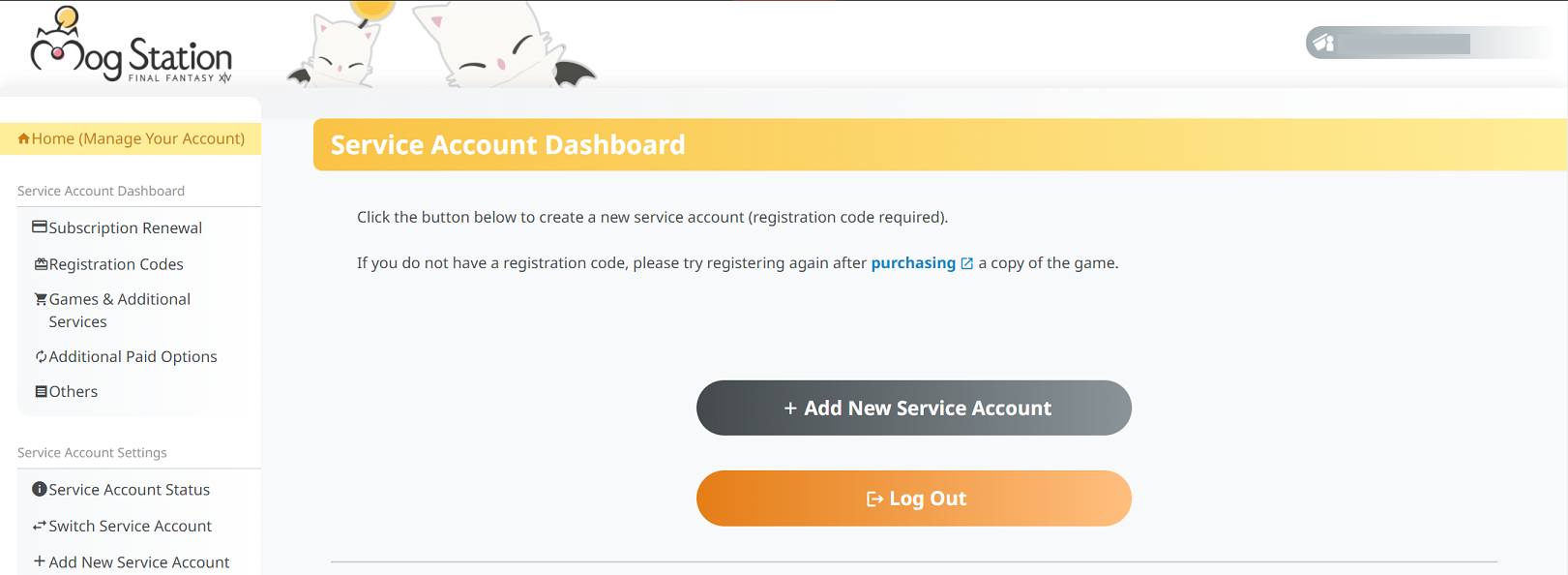
(2)Select Service Account (Current players who wish to play on a new service account)
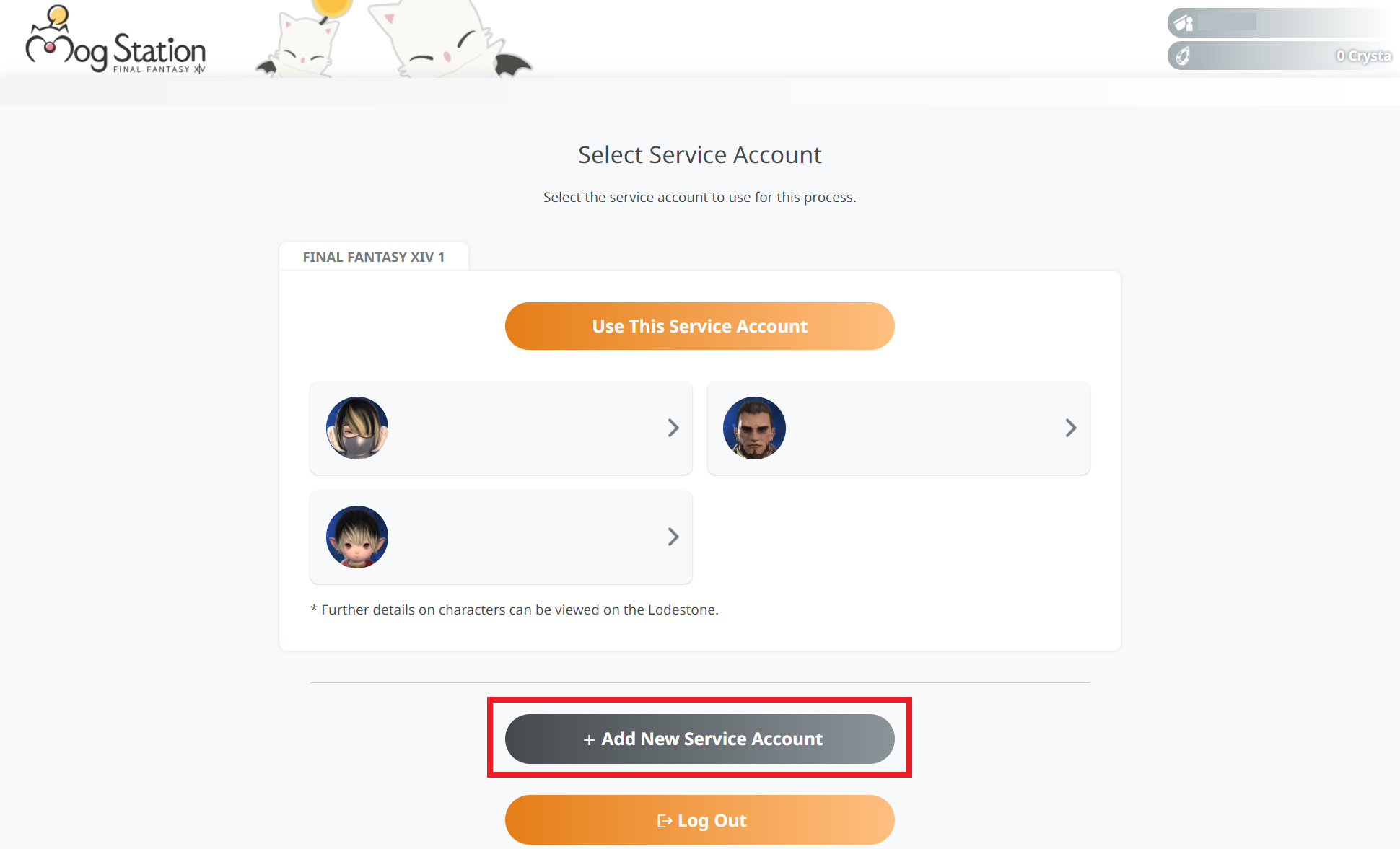
(1)If you receive the Service Account Dashboard screen
・Please select the “+ Add New Service Account” button.
(2)If you receive the Select Service Account screen
・Please select the “+ Add New Service Account” button.
* Please only select this button if you intend on playing with a new service account.
Do not select it if you intend on playing Dawntrail with an existing character.
3.Enter your registration code under the Enter Code field.
* Please enter your code carefully.
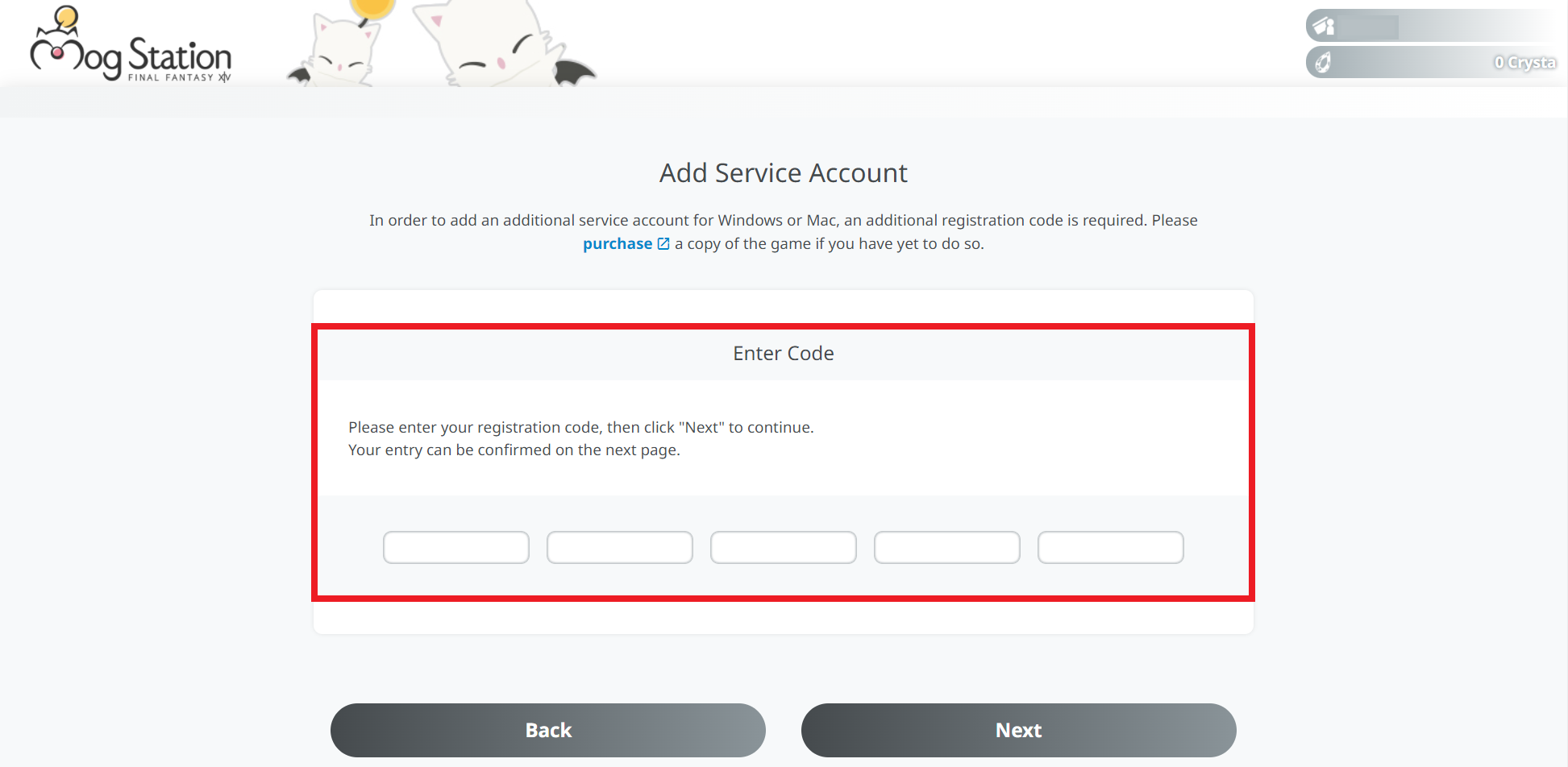
4.The FINAL FANTASY XIV User Agreement will appear.
Please carefully review the details. If you agree with the terms, please place a check next to “Accept the User Agreement” and then select Next.

5.The corresponding entitlement for the registration code you entered will be shown.
Please review the entitlements and select Next if there are no issues.
* Note that selecting Next on this screen will complete the registration process and cannot be undone, so please carefully review the details.
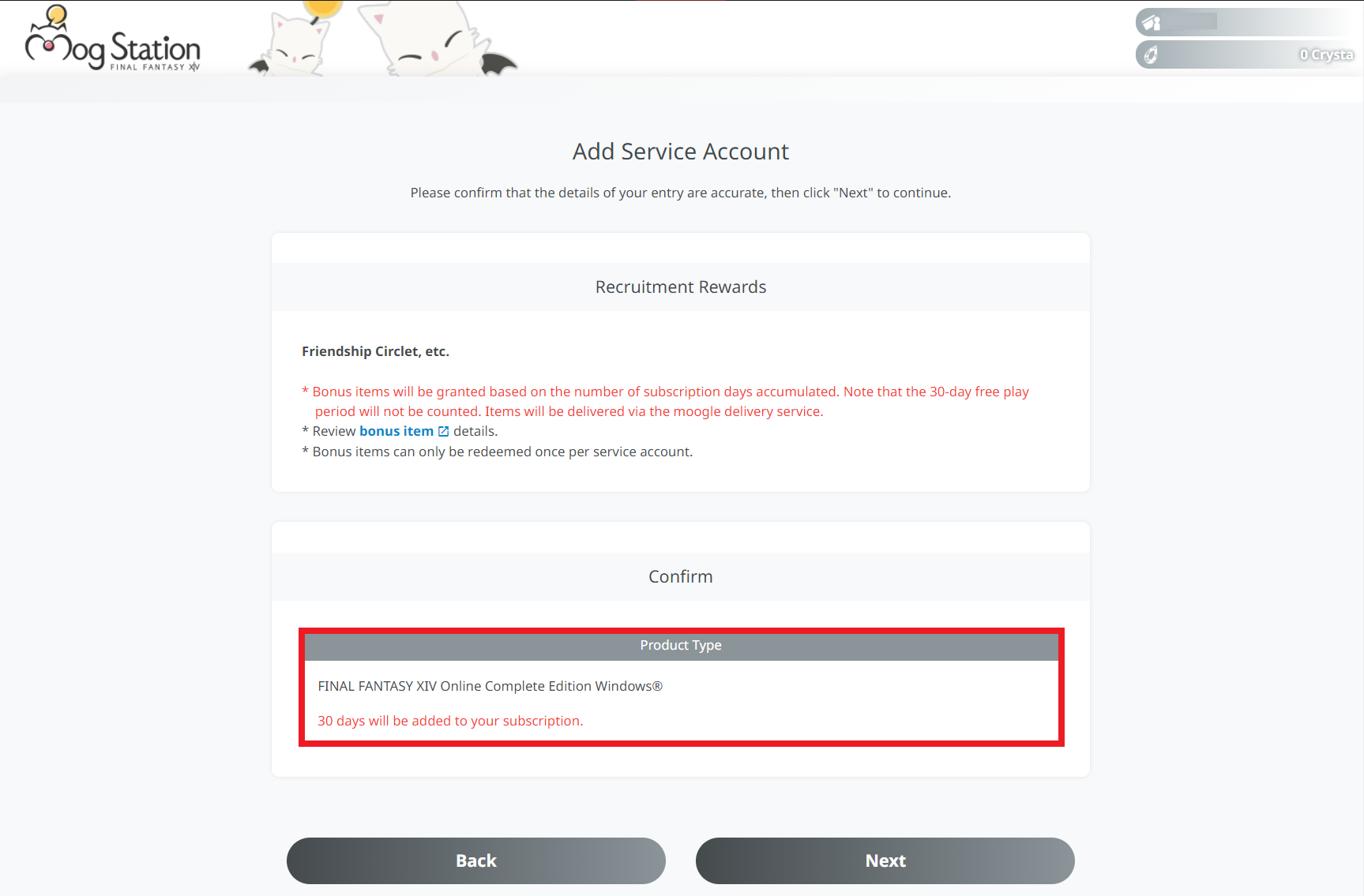
6.The service account has been successfully added.
Please select “Return to Service Account Dashboard.”

7.You can review the entitlement you registered from the “Service Account Status” page and scrolling to the bottom of the screen.
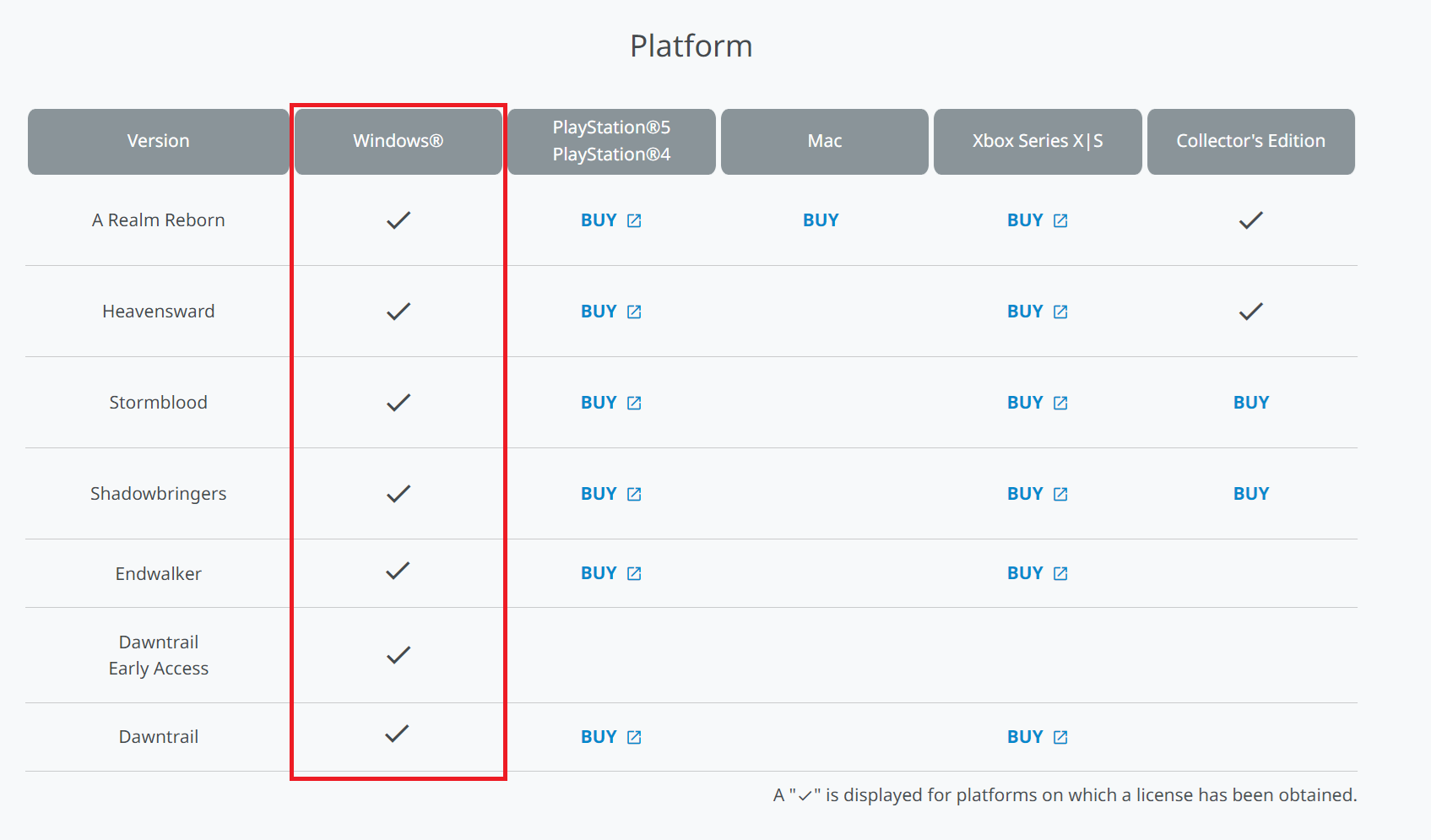
* Steam entitlements will also have a check mark added under the Windows® column.
8.This concludes the registration procedure on Mog Station.
Once you install the FINAL FANTASY XIV client, please log into the game with the Square Enix Account that contains the service account with the entitlement.
FAQ Article: 78605
FAQ Category: [Product Specifications] / FAQ Sub-category: [Products & Services]
FAQ Category: [Product Specifications] / FAQ Sub-category: [Products & Services]
| Return to TOP |