Frequently Asked Questions
How do I purchase Mog Coins on the FINAL FANTASY XIV Companion App?
See below for the steps required to purchase Mog Coins.
1) Start up the app and log again in if necessary.
2) Tap the menu "Ξ" button on the top right of the screen.
3) Tap on the + symbol in the Mog Coin section.
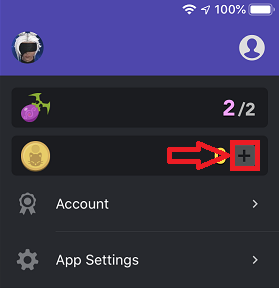
4) Tap "Buy" on the Mog Coin purchase option you desire.

5) Confirm the details of the package you wish to purchase, then click "Purchase."

6) You will then be redirected to the appropriate purchasing screen based on the OS of your device.
7) Once you have completed the purchase, the Mog Coins should be available to use.
For more information on the FINAL FANTASY XIV Companion App and its features, please visit https://na.finalfantasyxiv.com/companion/
1) Start up the app and log again in if necessary.
2) Tap the menu "Ξ" button on the top right of the screen.
3) Tap on the + symbol in the Mog Coin section.
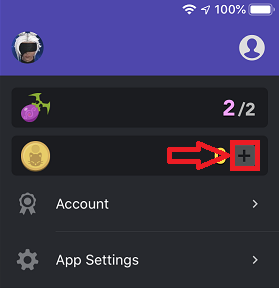
4) Tap "Buy" on the Mog Coin purchase option you desire.

5) Confirm the details of the package you wish to purchase, then click "Purchase."

6) You will then be redirected to the appropriate purchasing screen based on the OS of your device.
7) Once you have completed the purchase, the Mog Coins should be available to use.
For more information on the FINAL FANTASY XIV Companion App and its features, please visit https://na.finalfantasyxiv.com/companion/
FAQ Article: 77622
FAQ Category: [Official App] / FAQ Sub-category: [Other]
FAQ Category: [Official App] / FAQ Sub-category: [Other]
| Return to TOP |