To register your code for FINAL FANTASY XIV: Endwalker and download the expansion, please click the button relevant to your platform and follow the instructions.
Please be sure to register your full Endwalker registration code.
The full registration code is distinct from the Early Access code, and must be registered separately.
Please compare the first four digits of your 20-digit code against the table below:
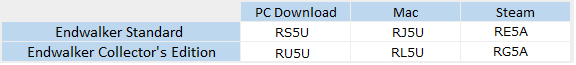
- Registration steps:
- Log in to the Mog Station with your Square Enix account.
- If you have multiple service accounts, select the service account you want to register the code on.
- Select "Enter Expansion Registration Code" and follow the instructions on-screen. (Note that you must have A Realm Reborn registered for the platform you are trying to redeem Endwalker on.)
- Start the FINAL FANTASY XIV: Online launcher and log in with your Square Enix account.
- Endwalker will be downloaded automatically.
A Note for Steam Users
Windows PC and Steam are treated as separate platforms. Please note that if you own the Steam version of FINAL FANTASY XIV, you will have to start the client from Steam as well. It is not possible to log into a Steam Service Account using the regular Windows client.
Steam users can find their 20-digit Endwalker registration code by navigating to their Steam game library. Right-click on "FINAL FANTASY XIV Online", select "Manage" and then "CD keys". All your FINAL FANTASY XIV codes will be listed there, including the Endwalker expansion code.
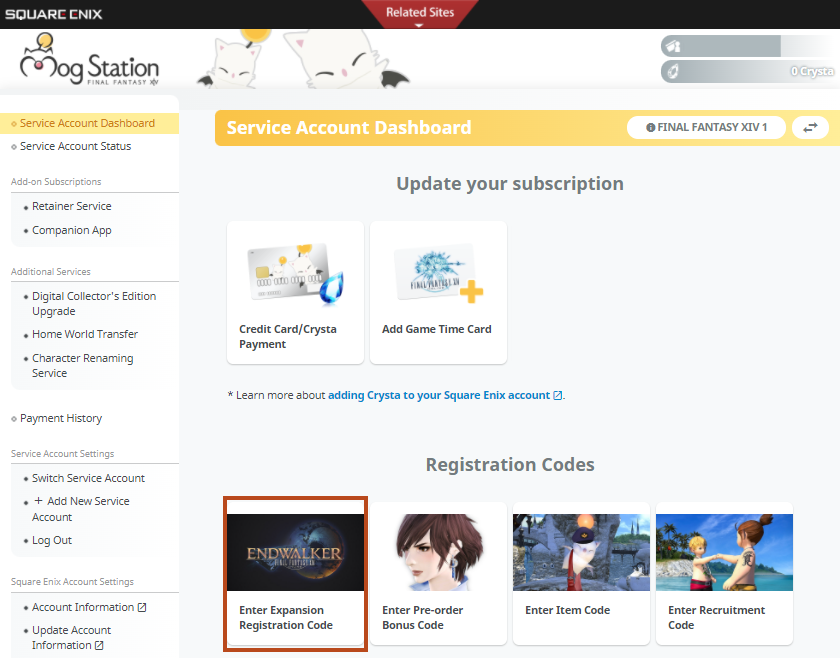
For users who purchased the PSN digital download
It is not necessary to redeem any codes. Once registration of the full game becomes available, you’ll be prompted to link your Endwalker license to your service account the next time you log into the game.