Frequently Asked Questions
How do I enter my recruitment code?
Users who have been recruited by a friend to play FINAL FANTASY XIV can enter their recruitment code through the Mog Station.
■ Instructions
1) Log into the Mog Station with the Square Enix Account you will use to play FINAL FANTASY XIV. (https://www.mogstation.com)
* If you possess multiple service accounts, you will be taken to the service account selection screen. Please carefully review your service accounts and select the one that you wish to redeem the recruitment code on, then select "Use This Service Account."
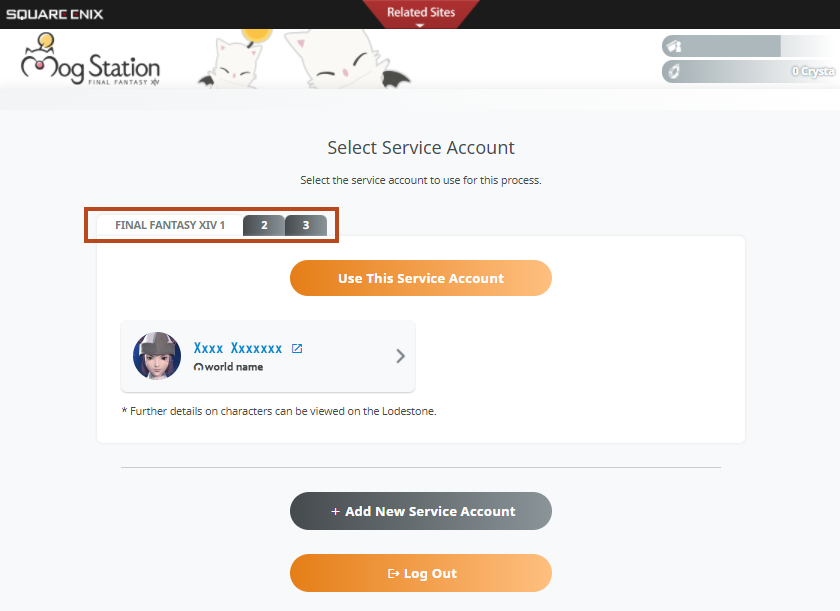
2) Under "Registration Codes" select "Enter Recruitment Code."
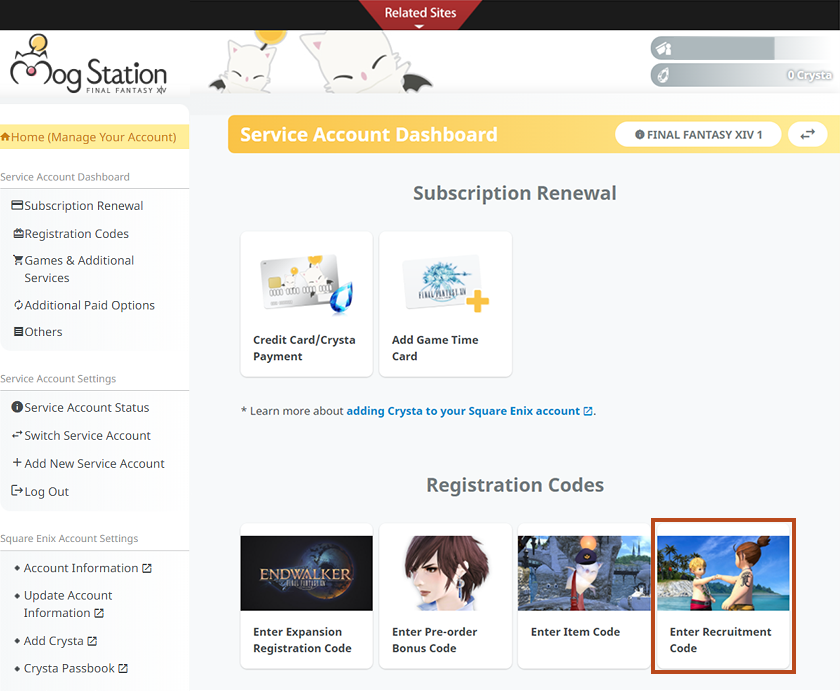
3) Follow the on-screen instructions to register your recruitment code.
■ Caution
The recruitment code can only be used on a service account that has a retail version of the game registered to it and has not yet paid for a subscription.
A recruitment code cannot be entered if any of the following applies to your account.
· You have paid for a subscription in the past through the “Add Game Time Card” option.
· You have subscribed through the “Credit Card/Crysta Payment” option and have paid for subscription days after your free trial period has ended.
If you have subscribed through the “Credit Card/Crysta Payment” option during your free trial, you may still enter your recruitment code during the free trial period.
Customers who played version 1.0 but have not played from the FINAL FANTASY XIV: A Realm Reborn launch and on (and have not paid through the "Add Game Time Card" options or subscribed through the "Credit Card/Crysta Payment" option) can still be recruited.
For the most up to date information on items received, restrictions, and requirements for the Recruit a Friend Campaign, please visit the official site:
FAQ Article: 70973
FAQ Category: [Product Specifications] [Official Website] / FAQ Sub-category: [Products & Services] [Mog Station]
FAQ Category: [Product Specifications] [Official Website] / FAQ Sub-category: [Products & Services] [Mog Station]
| Return to TOP |