Frequently Asked Questions
How do I reactivate a service account?
Please follow the steps below to reactivate a service account:
1) Log into the Mog Station (https://www.mogstation.com) with the Square Enix Account that you used to play FINAL FANTASY XIV.
* If you possess multiple service accounts, you will be taken to the service account selection screen. Please carefully navigate through the tabs and select the correct service account you intend on reactivating, then select "Use This Service Account."
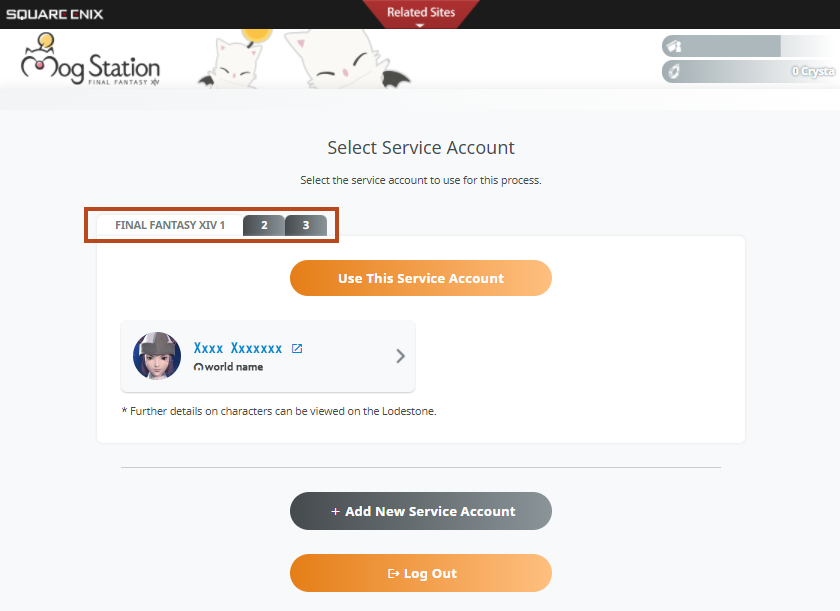
2) Select the "Reactivate Service Account" button from the bottom of the screen.
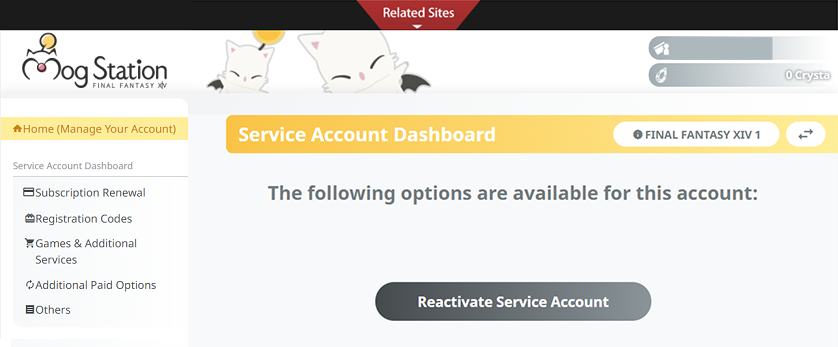
3) Follow the on-screen instructions to complete the reactivation procedure.
FAQ Article: 68091
FAQ Category: [Accounts/ID] [Official Website] / FAQ Sub-category: [Account Cancellation] [Mog Station]
FAQ Category: [Accounts/ID] [Official Website] / FAQ Sub-category: [Account Cancellation] [Mog Station]
| Return to TOP |