Knowledge Base Search
KB Article: 12844
KB Category: [Security Tokens]
KB Sub-category: [Products & Services]
Using a Security Token
Once you have purchased a Square Enix Security Token (key ring type), the device must be registered to a Square Enix account. To register the Square Enix Security Token, follow the directions below:
1) Log into the Square Enix Account Management System (https://secure.square-enix.com).
2) Under "Services and Options," click on "One-Time Password."
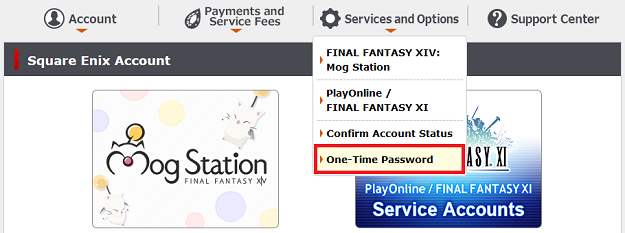
3) Choose the "Adjust Security Token (key ring type) settings" option.
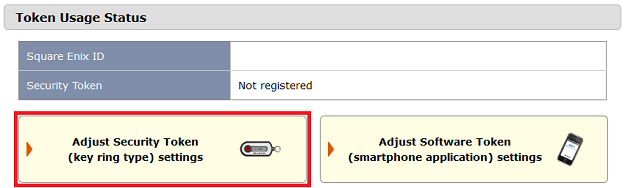
4) Choose the "Security Token Registration" option.
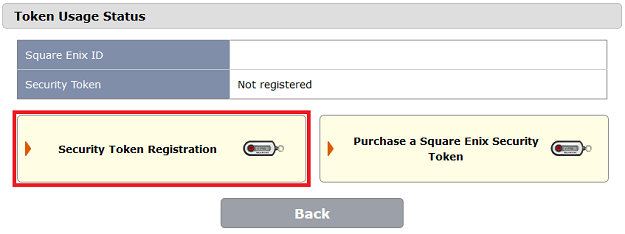
5) Accept the Square Enix Security Token Terms of Use.
6) Follow the prompts to complete token registration.
Once the Security Token is registered, you will then need to apply the following changes when you log into the following games:
FINAL FANTASY XI:
In the PlayOnline Viewer, you will need to set the One-Time Password to "Use" in the Member login settings. You will then enter the One-Time Password in the One-Time Password field when requested.
FINAL FANTASY XIV:
In the launcher, you will need to enter the One-Time Password in the One-Time Password field.
*Please note that once you register a Security Token to a Square Enix Account, you will be required to enter a One-Time Password generated by the token when logging into any service that uses a Square Enix Account.
