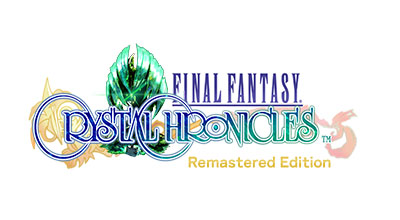Knowledge Base Search
KB Article: 79709
KB Category: [Products & Services]
KB Sub-category: [Product Specifications]
[All consoles] Can I play in a different language?
Yes, you may change your language by going to Main Menu>Options>Sound/Language>Display Language>Choose the language you wish to play in>Select the 'Confirm' button. The app will display in the language you selected after you return to the title screen.
*When the game is launched for the very first time, you will have to progress to the point where you can access the main menu from within the game.
*When the game is launched for the very first time, you will have to progress to the point where you can access the main menu from within the game.
We use cookies on our websites. You are free to manage this via your browser setting at any time. To learn more about how we use the cookies, please see our cookies policy.
You probably won’t be surprised to hear that we’ve updated our Privacy Notice. Please do take the time to read our new, more informative, easier to read and easier to understand, Privacy Notice.