Knowledge Base Search
KB Article: 74531
KB Category: [App-related]
KB Sub-category: [ App Errors]
[iOS/Android] I get an error message while downloading / playing / launching the game.
Please consult the possible solutions below if you experience an error in any of those situations:
- An unstable connection can interrupt the download. Please ensure you have a steady Wi-Fi connection.
- Try turning your device off, waiting for a few minutes and turning it back on again.
- Quit any other apps running in the background.
- Having too much data already stored on your device will increase the likelihood of an error occurring. Try deleting unnecessary files.
*For Google Play users, pleat try clearing the cache and ata for both the Google Play Store App and the Download Manager.
1. Go to the Settings menu for your device.
2. Navigate to Applications → Manage Applications → All → Google Play Store.
3. Tap the Delete Data button and Clear Cache button in order.
4. Select Download Manager, then tap the Delete Data button and Clear Cache button in order.
If you are still experiencing difficulties, please submit a contact form from our support page with the following information:
(1) Screen or area where the error occurs
(2) Error message displayed
(3) Steps taken before error occurred
(4) Details on the device you are using (e.g. model)
If you are using an iOS device and are still experiencing difficulties, please contact Apple for additional support.
Apple Support:
https://www.apple.com/support/
- An unstable connection can interrupt the download. Please ensure you have a steady Wi-Fi connection.
- Try turning your device off, waiting for a few minutes and turning it back on again.
- Quit any other apps running in the background.
- Having too much data already stored on your device will increase the likelihood of an error occurring. Try deleting unnecessary files.
*For Google Play users, pleat try clearing the cache and ata for both the Google Play Store App and the Download Manager.
1. Go to the Settings menu for your device.
2. Navigate to Applications → Manage Applications → All → Google Play Store.
3. Tap the Delete Data button and Clear Cache button in order.
4. Select Download Manager, then tap the Delete Data button and Clear Cache button in order.
If you are still experiencing difficulties, please submit a contact form from our support page with the following information:
(1) Screen or area where the error occurs
(2) Error message displayed
(3) Steps taken before error occurred
(4) Details on the device you are using (e.g. model)
If you are using an iOS device and are still experiencing difficulties, please contact Apple for additional support.
Apple Support:
https://www.apple.com/support/
We use cookies on our websites. You are free to manage this via your browser setting at any time. To learn more about how we use the cookies, please see our cookies policy.
You probably won’t be surprised to hear that we’ve updated our Privacy Notice. Please do take the time to read our new, more informative, easier to read and easier to understand, Privacy Notice.