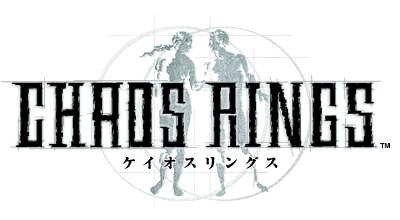KB Article: 64828
KB Category: [App-related]
KB Sub-category: [ App Errors]
Please consult the possible solutions below if you receive the “An unexpected error has occurred” message, then try restarting the app:
- Try turning off your device, waiting a few minutes and turning it back on again.
- If you have multiple apps running simultaneously, please quit all of them.
- If your wallpaper's file size is large, please remove it. If you have a live wallpaper set as your device's wallpaper, please replace it with a normal one.
- Having too much data already stored on your device increases the chances for an error to occur. Try deleting unnecessary files such as apps, images, and sound files.
- Please ensure that your OS version is up to date.
- If the troubleshooting above does not resolve the issue, please delete the app and re-download it.
*Save data is stored in the app itself, so you will have to start from the beginning of the game after you re-download the app.
If you are still experiencing difficulties with the app running into an error message, please collect the following information and submit a report to us through our contact form:
(1) Location where the error occurs
(2) Error message that is displayed, if any
(3) Detailed steps taken before the error occurred
(4) Name of your device and Android OS version
We use cookies on our websites. You are free to manage this via your browser setting at any time. To learn more about how we use the cookies, please see our cookies policy.
You probably won’t be surprised to hear that we’ve updated our Privacy Notice. Please do take the time to read our new, more informative, easier to read and easier to understand, Privacy Notice.