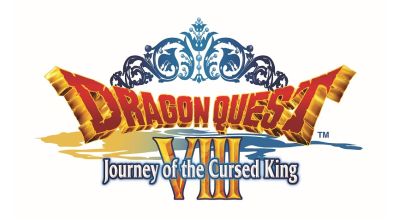Knowledge Base Search
KB Article: 69342
KB Category: [App-related]
KB Sub-category: [App General]
How do I save and load the game?
In order to save the game, enter a church and talk to a priest or nun and choose 'Confession (Save).' During your confession, choose an Adventure Log (save slot) you wish to save the game. You may create up to 3 Adventure Logs.
If there are no churches nearby, you can still save the game using the Quick Save Log by choosing 'Quick Save' under 'Commands' in the world map. Note that you cannot create multiple Quick Save Logs.
To load a game choose a save data from either the Adventure Log or Quick Save Log from the title screen.
If there are no churches nearby, you can still save the game using the Quick Save Log by choosing 'Quick Save' under 'Commands' in the world map. Note that you cannot create multiple Quick Save Logs.
To load a game choose a save data from either the Adventure Log or Quick Save Log from the title screen.