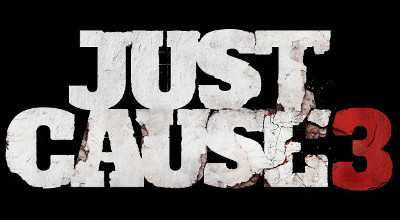Knowledge Base Search
KB Article: 45826
KB Category: [Technical Support]
KB Sub-category: [Other] [Update / Patch] [Connectivity / Network] [ Sound] [ Installation]
Copying DXDIAG Information for Support
To provide your DXDIAG information to support, please follow these steps:
1. Open DXDiag. This is most commonly done by accessing the Run command on the Windows Start Menu.
2. Once the DXDiag panel opens, select Save All Information.
3. Save the file.
4. Open the DXDIAG file.
5. Select all the content in the file by pressing CTRL + A.
6. With all of the content highlighted, copy the content by pressing CTRL + C.
7. CTRL + V and paste the content to the supplied form.