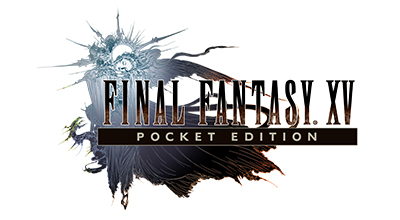Knowledge Base Search
KB Article: 77229
KB Category: [Technical Support]
KB Sub-category: [Other]
The game screen is not displaying correctly.
If the game screen has frozen, please try the following steps:
- Delete and reinstall the app.
*Please be sure to backup your game data first by syncing it on cloud.
If you are able to play the game still, please try the following steps:
- Close out and restart the app.
- Change the graphics quality of the game
- Delete app resources (Go to 'Options' in the title screen and choose 'Clear Cache.'
- Delete and reinstall the app.
*Please be sure to backup your game data first by syncing it on cloud.
If you are able to play the game still, please try the following steps:
- Close out and restart the app.
- Change the graphics quality of the game
- Delete app resources (Go to 'Options' in the title screen and choose 'Clear Cache.'
We use cookies on our websites. You are free to manage this via your browser setting at any time. To learn more about how we use the cookies, please see our cookies policy.
You probably won’t be surprised to hear that we’ve updated our Privacy Notice. Please do take the time to read our new, more informative, easier to read and easier to understand, Privacy Notice.