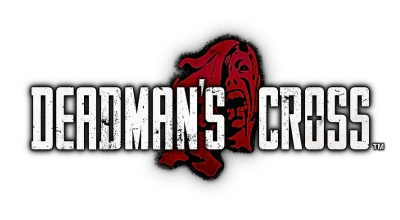Knowledge Base Search
KB Article: 69755
KB Category: [Device/Platform]
KB Sub-category: [ Changing Devices]
Can I change devices and continue playing this app?
Yes, it is possible to transfer your game data to another device by following the steps below.
(1) On your current device, start the app and go to 'Info' in the 'ZOM-B' menu and choose 'Change Device.' Then set a password.
(2) When starting the app on your new device select "Transfer save data from a different device" and enter your user name and password you set in step (1).
*Important: A data transfer password will expire 1 week after it is created. Once a password expires it cannot be used. If your password expires, you must set a new one on your old device.
*If you are unable to set a new password on your old device, please contact the Square Enix Support Center and provide your character name and query code.
(1) On your current device, start the app and go to 'Info' in the 'ZOM-B' menu and choose 'Change Device.' Then set a password.
(2) When starting the app on your new device select "Transfer save data from a different device" and enter your user name and password you set in step (1).
*Important: A data transfer password will expire 1 week after it is created. Once a password expires it cannot be used. If your password expires, you must set a new one on your old device.
*If you are unable to set a new password on your old device, please contact the Square Enix Support Center and provide your character name and query code.
We use cookies on our websites. You are free to manage this via your browser setting at any time. To learn more about how we use the cookies, please see our cookies policy.
You probably won’t be surprised to hear that we’ve updated our Privacy Notice. Please do take the time to read our new, more informative, easier to read and easier to understand, Privacy Notice.