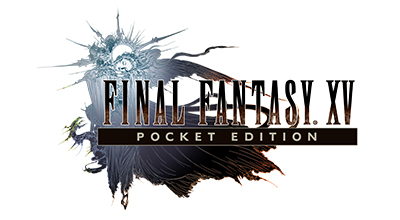Knowledge Base Search
KB Article: 77210
KB Category: [Technical Support]
KB Sub-category: [Other]
I purchased an additional chapter, but it's not showing up in my app.
Additional chapters that are purchased may take some time to appear on the app depending on your connection.
If a chapter you purchased does not appear on the app at all, please try the following steps.
- Close out the "FINAL FANTASY XV: Pocket Edition" app and restart it.
- Turn off your phone and turn it back on after a few minutes.
*Consult your device's manufacturer if you are unsure how to do so.
- After restarting the app try selecting the chapter you purchased.
- After restarting the app go to 'Options' and tap 'Download' in the 'Download all chapters' option and see if you receive the 'Already downloaded.' message.
- Tap on the menu icon at the top right of the world map. Then tap on 'Options' (the gear icon) and choose 'Restore Purchases.'
- Tap on 'Options' (the gear icon) and select 'Back to world map.' Then choose 'Back' to see if the purchased chapter appears.
*If you are still experiencing difficulties, please submit a contact form from our support page with the following information:
(1) Chapter(s) that is missing
(2) Error message displayed (if any)
(3) Steps taken to troubleshoot the issue
(4) Details on the device you are using (e.g. model)
If a chapter you purchased does not appear on the app at all, please try the following steps.
- Close out the "FINAL FANTASY XV: Pocket Edition" app and restart it.
- Turn off your phone and turn it back on after a few minutes.
*Consult your device's manufacturer if you are unsure how to do so.
- After restarting the app try selecting the chapter you purchased.
- After restarting the app go to 'Options' and tap 'Download' in the 'Download all chapters' option and see if you receive the 'Already downloaded.' message.
- Tap on the menu icon at the top right of the world map. Then tap on 'Options' (the gear icon) and choose 'Restore Purchases.'
- Tap on 'Options' (the gear icon) and select 'Back to world map.' Then choose 'Back' to see if the purchased chapter appears.
*If you are still experiencing difficulties, please submit a contact form from our support page with the following information:
(1) Chapter(s) that is missing
(2) Error message displayed (if any)
(3) Steps taken to troubleshoot the issue
(4) Details on the device you are using (e.g. model)
We use cookies on our websites. You are free to manage this via your browser setting at any time. To learn more about how we use the cookies, please see our cookies policy.
You probably won’t be surprised to hear that we’ve updated our Privacy Notice. Please do take the time to read our new, more informative, easier to read and easier to understand, Privacy Notice.