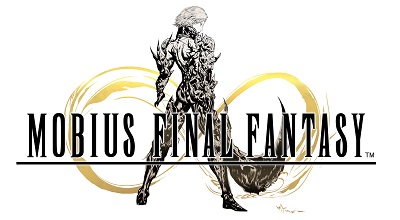Knowledge Base Search
KB Article: 73094
KB Category: [App-related]
KB Sub-category: [ App Errors]
I am unable to download/play/start the app
In the event than an error occurs while downloading/playing/starting this application, please review the points below and restart the application.
- When the connection is weak, the download may stop midway. Please check the status of your internet connection.
- Turn off the device's power and turn it back on after several minutes.
- If you have any other applications running, please turn them off.
- Errors are more likely to occur when there is a large amount of data stored on the device. Please delete any unneeded data.
- If you are using a GooglePlay application, try clearing the cache and deleting the data of the GooglePlay store application and the download manager.
1. On the device, go to Settings>Apps
2. Display "All" applications.
3. Select "GooglePlay Store Apps" and tap "Erase Data". Following that, tap "Clear Cache."
4. Select "Download Manager" and tap "Erase Data". Following that, tap "Clear Cache."
If the problem still persists, please include the following information in a support form and send it to us through the "Additional Assistance" button at the bottom of this article.
(1) The screen at which the error occurs.
(2) The error message that is displayed.
(3) The operations you performed leading up to the error.
(4) Details about the device you are using such as the model and version.
- When the connection is weak, the download may stop midway. Please check the status of your internet connection.
- Turn off the device's power and turn it back on after several minutes.
- If you have any other applications running, please turn them off.
- Errors are more likely to occur when there is a large amount of data stored on the device. Please delete any unneeded data.
- If you are using a GooglePlay application, try clearing the cache and deleting the data of the GooglePlay store application and the download manager.
1. On the device, go to Settings>Apps
2. Display "All" applications.
3. Select "GooglePlay Store Apps" and tap "Erase Data". Following that, tap "Clear Cache."
4. Select "Download Manager" and tap "Erase Data". Following that, tap "Clear Cache."
If the problem still persists, please include the following information in a support form and send it to us through the "Additional Assistance" button at the bottom of this article.
(1) The screen at which the error occurs.
(2) The error message that is displayed.
(3) The operations you performed leading up to the error.
(4) Details about the device you are using such as the model and version.
We use cookies on our websites. You are free to manage this via your browser setting at any time. To learn more about how we use the cookies, please see our cookies policy.
You probably won’t be surprised to hear that we’ve updated our Privacy Notice. Please do take the time to read our new, more informative, easier to read and easier to understand, Privacy Notice.